Containing Elements
Containing Elements
Elements that contain groups of elements
For example, grouping all of the elements associated with the header in a
<div><div>tags are commonly used as containing elements
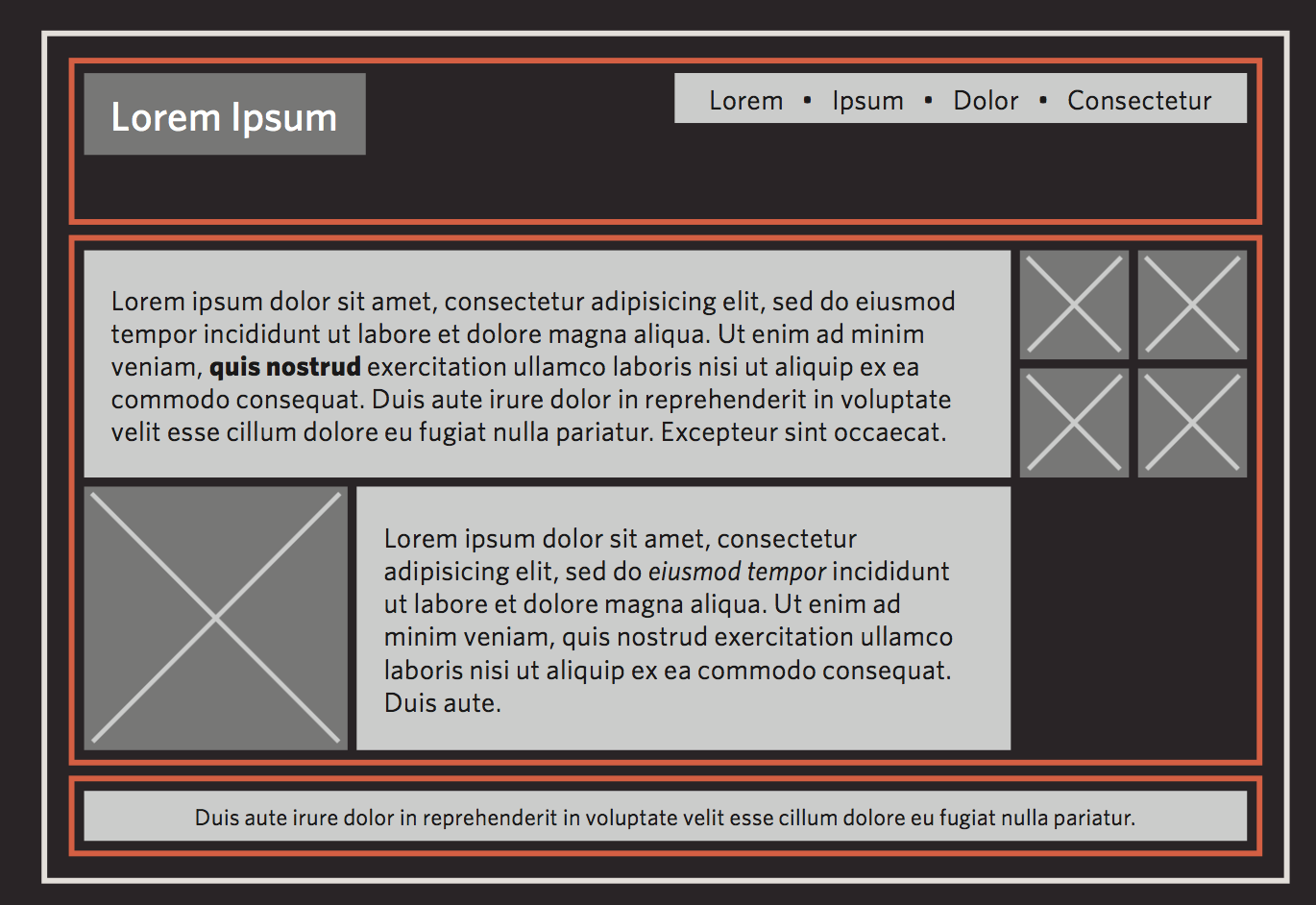
In example the above example, orange lines represent <div> tags
<div>
Used to group a set of elements together in one block-level box
<div>element are block-level elements which means they will start on a new line
<!DOCTYPE html>
<html>
<head>
<title>Sample Page</title>
<link rel="stylesheet" type="text/css" href="css/styles.css">
</head>
<body>
<!-- start of header div -->
<div id="header">
<img src="images/logo.gif" alt="Anish Kapoor" />
<ul>
<li><a href="index.html">Home</a></li>
<li><a href="biography.html">Biography</a></li> <li><a href="works.html">Works</a></li>
<li><a href="contact.html">Contact</a></li>
</ul>
</div>
<!-- end of header div -->
</body>
</html>
Structure using <div>s
Prior to HTML5, the divs have been the most common way to structure content on page
Usual ids/classes are used to provide each div with context regarding the type of content div contains
Above picture is just an example! This structure is not set in stone, use what makes sense for your project
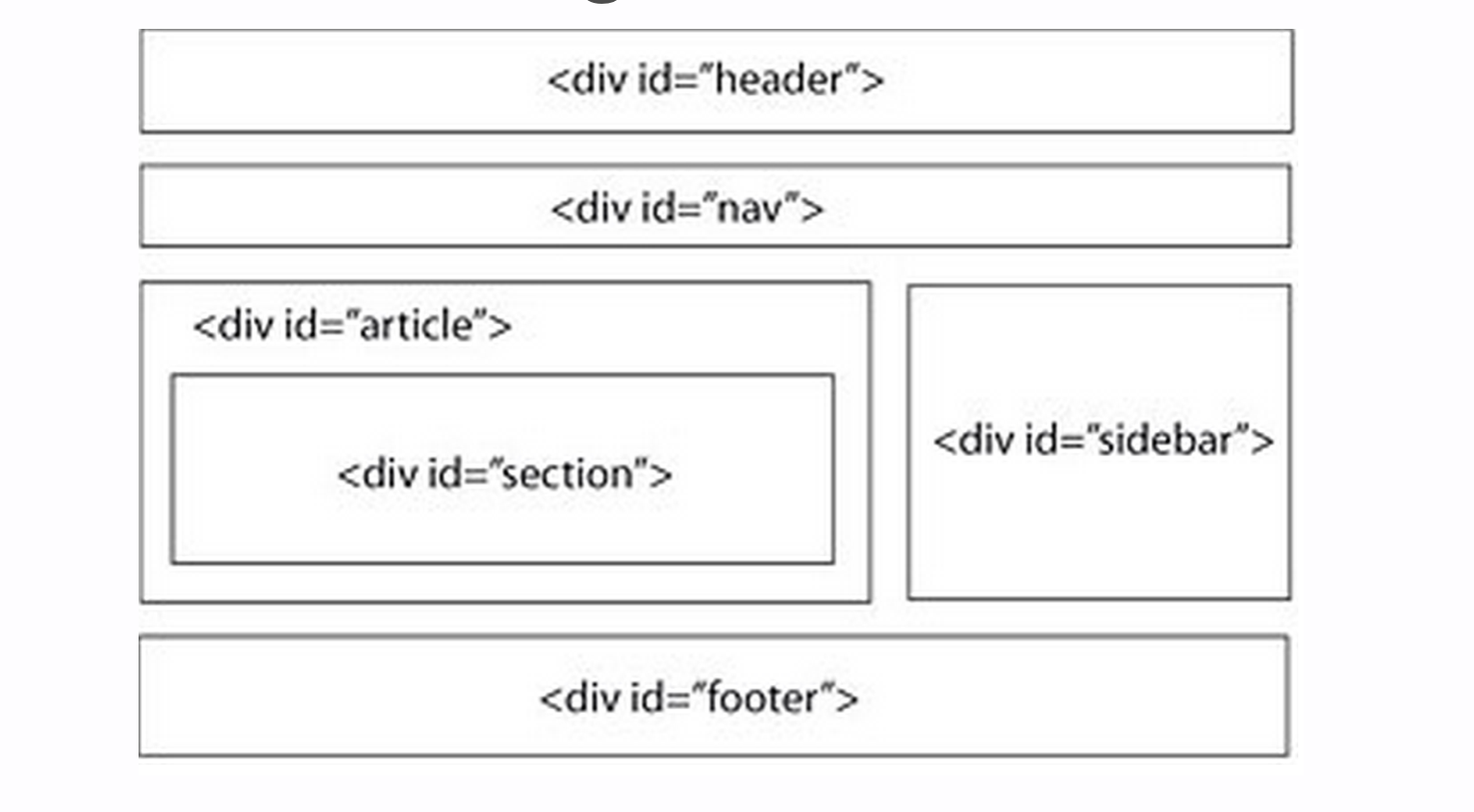
<div>s are used to structure pages in logical sections/groups based on your site’s layout